Training Matrix For camp
If you want to Volunteer here:
Den Leader
Assistant Den Leader
Kitchen/Dining Hall
Sports & Games
Crafts
Quartermaster
Floater
Nature
Fishing
Advancement
Pixies (Staff Child Care)
Assistant Waterfront
Assistant Pool
Assistant BB Range
Assistant BMX
Assistant Crafts
Assistant Archery
Assistant Climbing Tower
Den Chief Scout Master
You need to have this:
Youth Protection Training (Online)
Hazardous Weather Training (Online)
You need to have this:
If you want to Volunteer here:
Youth Protection, Hazardous Weather
and
BMX Bike Path
Climbing Tower
Bouldering Wall
BB Range
Archery Range
Waterfront/Pool (BSA Lifeguards)
Health Officer
BMX Bike Path Training (30min)
COPE & Climbing Foundations Level I (weekend)
Introduction to Bouldering (60min)
CPR
Completion of BSA Lifeguard Training
Work as a paid professional in the medical field with the appropriate training to fulfill those duties as may be required of an emergency professional.
How To Find The Online Training Modules
For Hazardous Weather Training
Log in to My.Scouting.org
and select the Menu tab in the upper left corner. Select Training from the drop down options.

This opens another page. Here select Training Center from the top of the page.

This opens yet another page. Here select Program Safety from the top of the page.
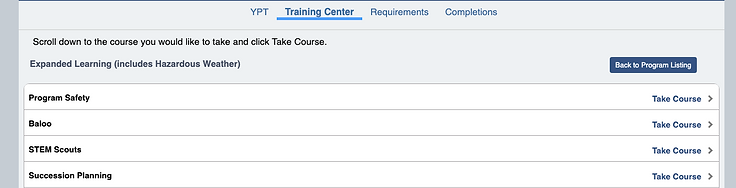
This opens the Program Safety Curriculum. The 4th class in the list is Hazardous Weather. Click Start and the course should begin.

The course takes about 40 minutes to complete.
It is HIGHLY RECOMMENDED that when you complete this course to TAKE A PICTURE of the congratulations splash screen. There have been reports of long delays before it shows as completed in your list. This will avoid you having to RETAKE IT.
How to Print a Completed Certificate
Log in to My.Scouting.org
and select the Menu tab in the upper left corner. Select Training from the drop down options.

Select Completions from the top menu. If you do not see the course type the name in the search bar. When it appears - select the small blue button to the right (it is supposed to be a printer) Your certificate will open in a new window.


